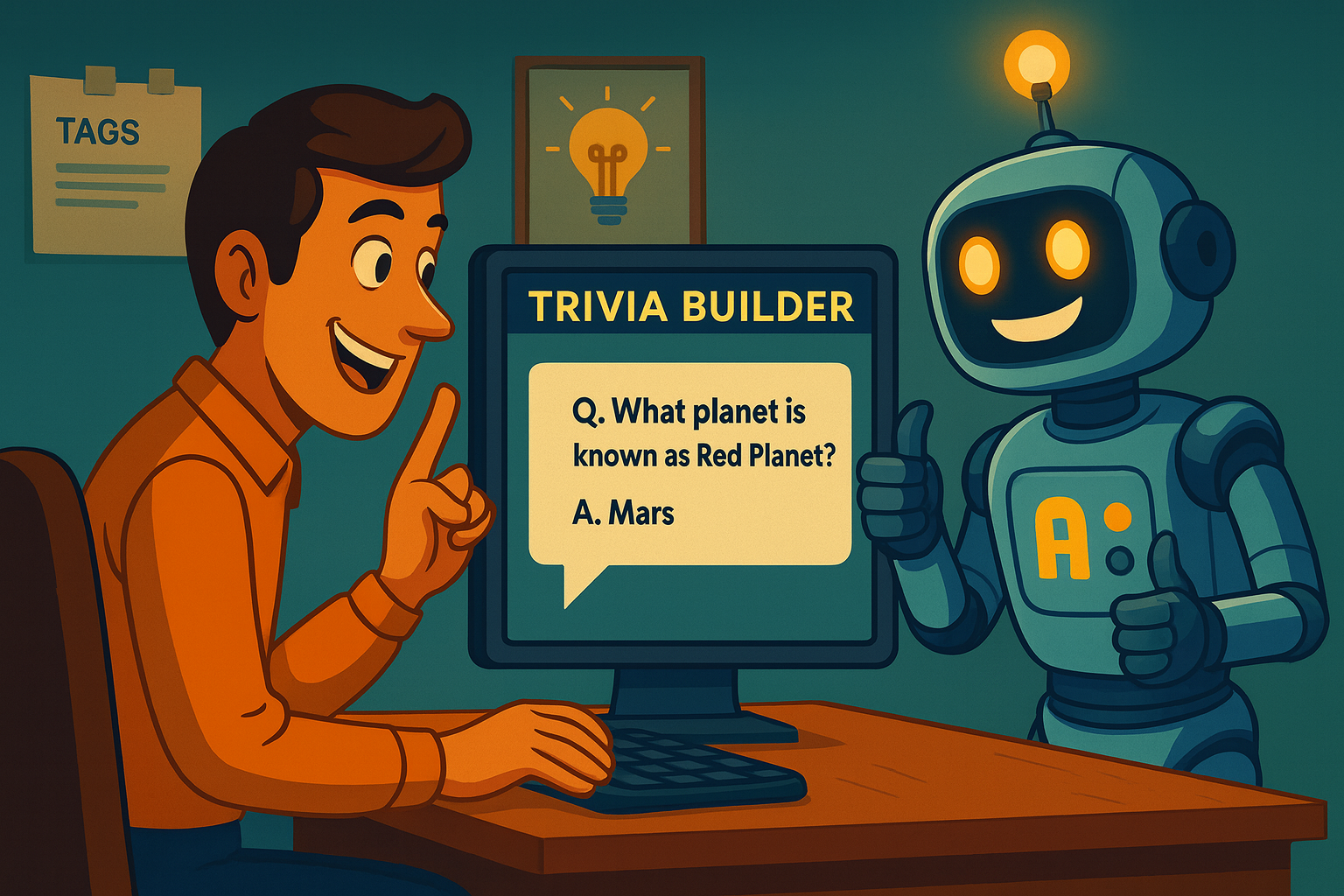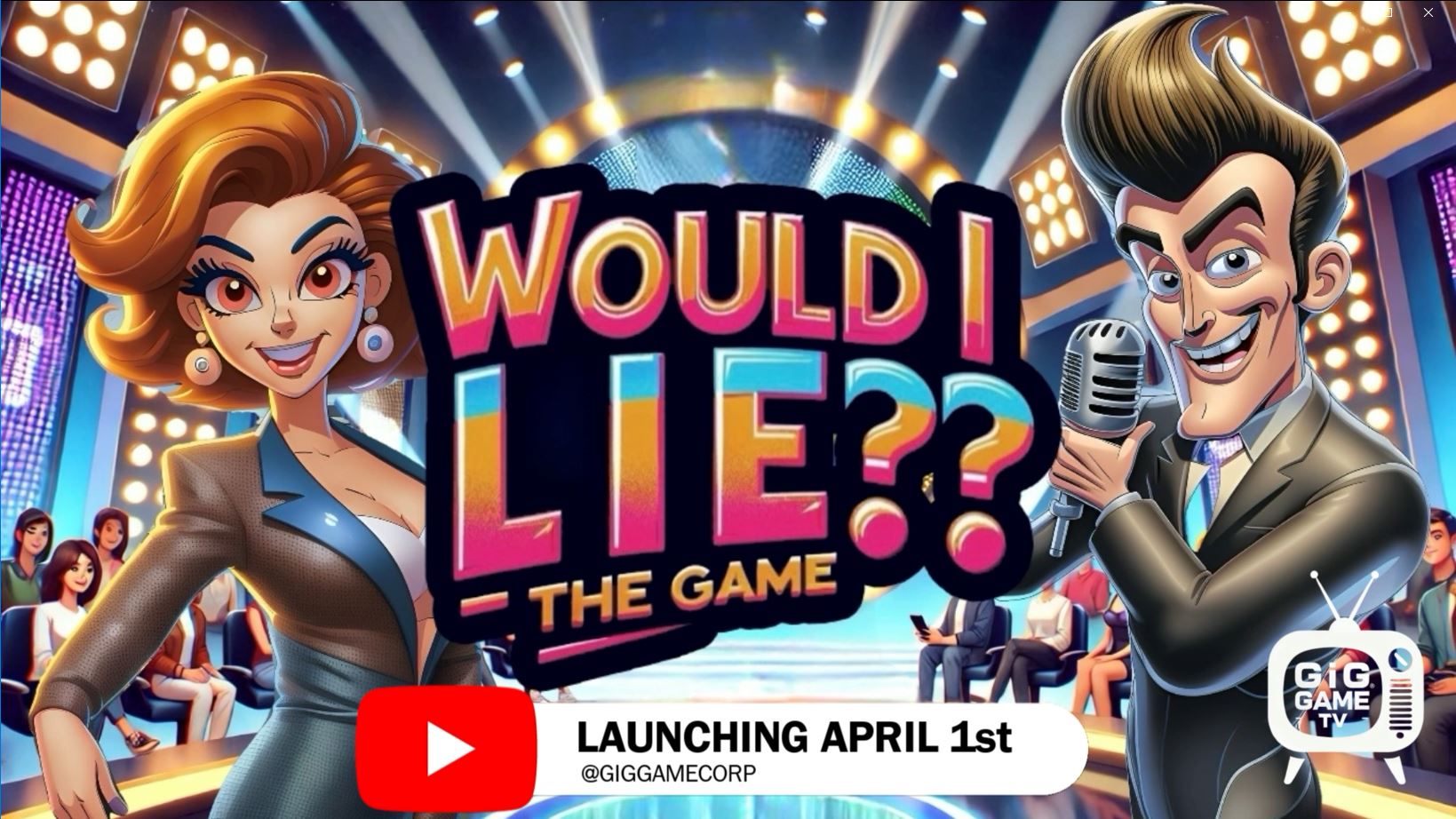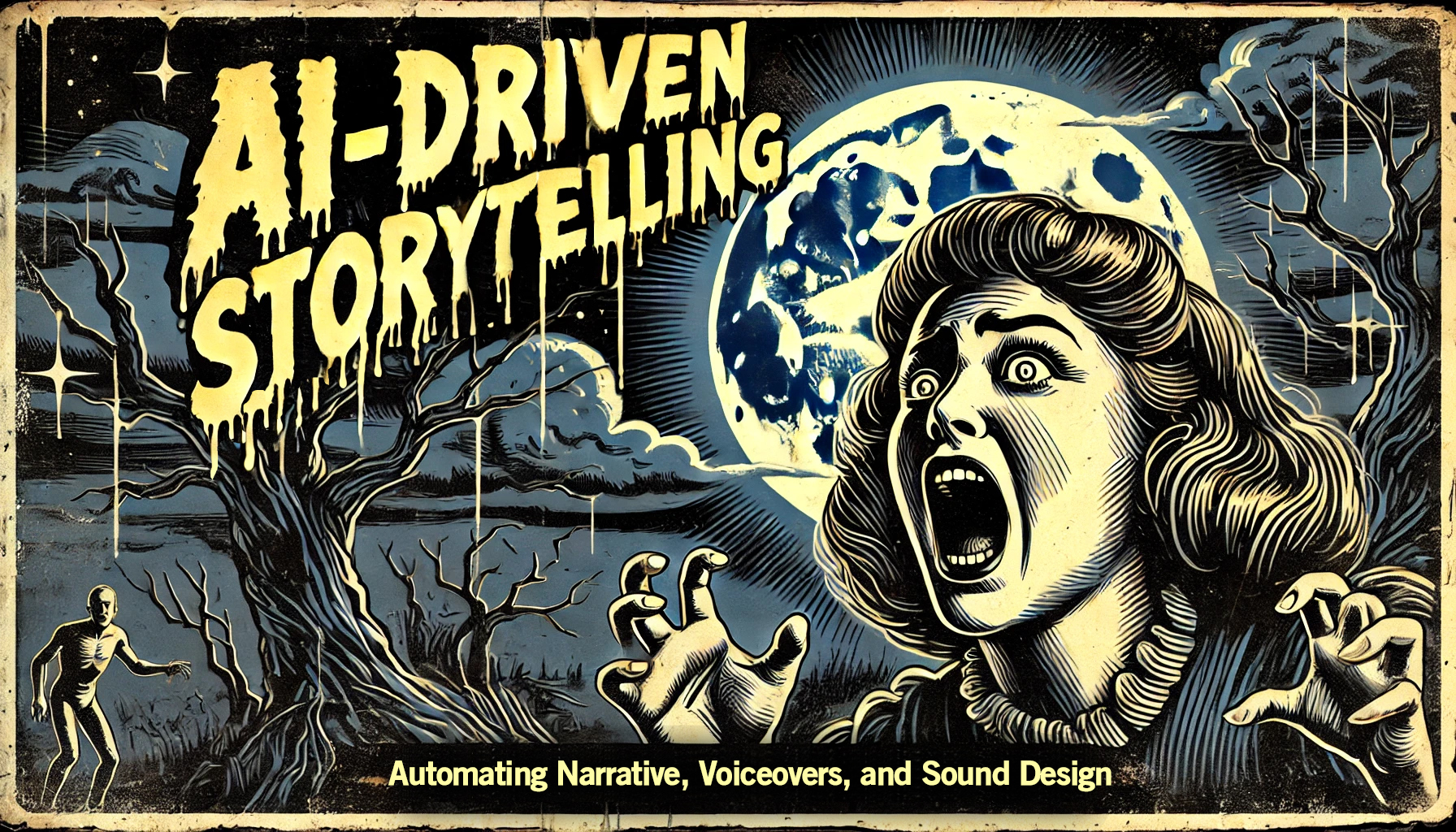- 12 October 2025
- JasonBramble
- Gaming Academy
Hey everyone - Jason here. I wanted to take a few minutes to share some of my personal best practices for building great game shows using our trivia builder. Over the past year, I’ve had the chance to live and breathe this platform every single day - not just as the person who designed it, but as someone who actively uses it to produce the weekly and seasonal trivia packs we release for everyone else.
You could say I’m not just the developer - I’m also a regular user (yep, total “Hair Club for Men” moment). I build games the same way you do, I run into the same quirks, and I’ve laughed at the same moments when the AI gets a little too “creative” for its own good.
Through a lot of trial, error, experimentation, and the occasional full-blown AI meltdown, I’ve learned how to make the process faster, smoother, and a lot more predictable — without sacrificing creativity. These are the habits and practices that have helped me streamline my own workflow, save AI tokens, and get consistent, high-quality results week after week.
So whether you’re just starting to build your first show or you’re already deep into crafting your next big themed event, I hope these insights help you get even more out of the builder.
Here’s how I do it.
🧩 1. Categories Define the Topic - Tags Define the Context
When you’re creating trivia questions that share a topic but will be used across multiple trivia sets, stick to one well-defined category and use tags to distinguish between the sets.
For example, instead of creating separate categories like:
- “Trivia Set 1: Science”
- “Trivia Set 2: Science”
…create a single “Science” category, and tag questions with things like Set1, Set2, or SummerPack.
Why? Because when the AI bulk question builder runs, it tries not to duplicate questions within the same category. If you fragment your categories, you’re basically telling the system they’re different topics - which increases the chance of duplicates.
In short:
Categories = subject matter. Tags = organizational grouping.
It keeps your data cleaner and your AI smarter.
🧠 2. Test Small, Scale Smart
When you’re experimenting with bulk question generation or AI image styles, start small - one or two questions at a time.
Every AI generation consumes tokens (the paid credits users spend for content creation). If your prompt or art style isn’t quite right, it’s better to find that out after spending a few tokens, not fifty.
Once you’re happy with the results - tone, question structure, and imagery - then scale up and generate in batches of 10–20.
This approach lets you refine your creative direction without burning through your token balance, and it helps you build confidence in how your prompts translate to final output.
Pro mantra:
“Prototype with 1. Produce with 20.”
🧱 3. Name Your Game Before You Build It
Before you ever hit the Generate Dialog button, make sure your game has its final title.
Why? Because the AI voice and dialog builder will often reference the game’s name in the host’s speech. If your working title is “Placeholder” or “Put Something Here Later,” you might find your virtual host enthusiastically welcoming players to:
“Welcome to Put Something Here Later!”
Funny? Absolutely. Reusable? Not so much.
And since dialog generation costs tokens, that laugh could cost you money.
So take a minute to set the title right - and if you’re doing something unique or themed, give it a name that fits the mood. Your future self (and your wallet) will thank you.
🧩 4. Build Dialog First - Voice and Publish Later
When I’m happy with my questions and ready to turn them into a full show, I uncheck the “Generate Voice” and “Publish” options and build dialog only first.
Here’s why:
- Dialog generation uses far fewer tokens than voice rendering.
- You can review the written scripts, adjust tone or pacing, and even regenerate specific sections before committing to audio.
- Once the dialog feels right, you can selectively render voices - even just one or two - to confirm you like the host voices or character setups.
- If something feels off (wrong voice, mismatched tone, etc.), you can reset the dialog and start over cheaply.
That workflow gives you a much better creative safety net - and you won’t waste tokens producing unusable voice tracks.
🎭 5. Situations Guide the Tone - Not the Script
Situational settings are one of the most powerful - and misunderstood - features in the dialog builder.
Think of them like giving direction to an actor… a very literal actor.
The general situational applies globally across all dialog, unless overridden by section-specific situationals (Start, Intro, Round, Category, Score, Outro).
Keep your directions vague and emotional, not specific and physical.
- ✅ “Make the host sound excited and upbeat.”
- 🚫 “Have the host laugh after every line.”
If you tell the AI to do something specific, it’ll do it - everywhere. Every intro. Every outro. Every score recap. Forever.
That gets repetitive (and hilarious, but not in a good way).
Golden rule:
Situations should set vibe, not behavior.
And, again, test with one or two dialogs before committing to a full build.
💡 6. If the Game Doesn’t Load, Just Refresh
Every once in a while, a I head from a user that the trivia show didn’t load the first time. It’s rare, but it happens.
Usually, that’s just a weak internet connection interrupting the initial asset caching (images, music, voices).
Fix:
Hit F5 or refresh the page.
Once the browser caches the assets, it almost always loads fine afterward.
It’s not a bug - just a small hiccup in that first-time caching process.
🚀 Wrapping It All Up
These are the exact steps I follow when I create my own weekly and seasonal trivia packs. They’ve saved me countless hours and tokens, and they help keep each show feeling professional, unique, and balanced.
To recap the workflow:
- Organize smartly - one category, many tags.
- Prototype small - test prompts, styles, and difficulty first.
- Name before you generate.
- Generate dialog before voice.
- Use vague situationals for natural tone.
- Refresh once if a show doesn’t load.
If you follow these, you’ll save money, time, and a few facepalms - and your audience will get smoother, more consistent game show experiences.
So go forth, experiment, and build something great. The AI’s ready - just make sure it’s not welcoming your players to “Put Something Here Later.” 😉
 Deutsch
Deutsch English
English Español
Español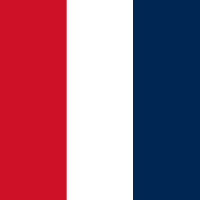 Français
Français Italiano
Italiano Português
Português Türkçe
Türkçe русский
русский العربية
العربية 한국어
한국어 中文
中文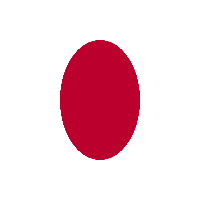 日本語
日本語